Are you looking Huawei Mate 9 Stock firmware for flash your device? We happy to say on here available latest updated firmware for download.
Brief table of Contents
Huawei has to released Android Oreo Stable update via OTA on this model. Also, Huawei EMUI 8 for that upgrade. Further, if you have a different problem with the device. Therefore, You need to flash the device with this latest Stock ROMs.
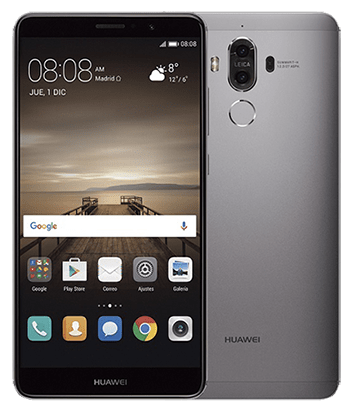
Why New Stock Firmware update necessary?
- The first thing is the update gives a new user experience with new UI design.
- A new feature called notification channels and notification dots on app icons
- Also, New Emoji Styling and Smart Text Selection
- Auto-Enable Wi-Fi
- Picture-in-picture mode
- Better battery life with more advanced Doze mode
- More performance improvements.
- Issues and bugs fixes.
There are a Lot More features added this new updates. For instance, Google Assistant has to perform speed is twice.
Why Huawei Mate 9 flash
However, if you want to recover your Huawei Mate 9 (Huawei Mate 9 Support Page), whether it is stuck with the Huawei logo, stuck in boot-loop error, Dead issue, or whatever trouble. So, The best solution is to flash the device with Huawei Stock Firmware. Then you can download this firmware, It gives extra benefit it’s Latest Android 8 & EMUI 8.
If you prefer to download SP Flash Tool, Find here SP Flash Tool.
In addition, you don’t receive the OTA update for any reason. Definitely, It wants to manually install the latest version. Otherwise, if you can do downgrade your Huawei smartphone.
Huawei Mate 9 Firmware Download
Model No: MHA-L29
Android Version: 8.0 (8.0.0.321)
EMUI Version: 8.0
Build Numbers: MHA-L29C432B321 And MHA-L29C636B321
Firmware Code: B321
Region: Europe Asia
Status: Official
Type: Full firmware image
Europe (MHA-L29C432B321)
Download Update.zip – Full OTA file
Download Data file – update-full-MHA-L29-hw-eu.zip
Asia (MHA-L29C636B321)
Download Update.zip – Full OTA file
Download Data file – update-full-MHA-L29-hw-spcseas.zip
Readme Necessary Facts
- It supports only Huawei Mate 9 with MHA-L29. Then, Don’t install on any other Huawei phones.
- Enable USB Debugging
- Install Latest Huawei USB Drivers
- Battery Charge Maximum level.
- Make a full data Backup. It saves your personal data because after install removed all data.
- If you have not good sound knowledge about Mobile flashing. So, Don’t try without proper understanding.
How to flash the firmware on Huawei Mate 9
This is the Force Upgrade method. you can follow the step-by-step guide as below,
- Firstly, you need to download the above firmware and extract it.
- Secondly, go to File manager Micro SD card and create a new folder, give the name “dload”.
- Now go to the extract firmware folder, copy Update.App file and paste it to the dload folder on your Micro SD card.
- So, Turn off your mobile.
- After, you need to press Volume Up + Volume Down + Power Button simultaneously for 6-8 seconds.
- Now the update process will start, then Leave the buttons and wait a few minutes until the process is finished.
- Finally, The successfully complete process, After automatically reboot the phone. That’s it
Mate 9 Mobile Specs Review
- Released in December 2016.
- Mobile Dimensions 156.9 x 78.9 x 7.9 mm and It’s weighted 190g.
- It has Android 7.0 (Nougat), Now you can upgradable to Android 9.0 (Pie); EMUI 9
- Main camera 12 MP and Selfie camera 8 MP.
- 4000 mAh Non-removable battery and Fast battery charging 22.5W.

Leave A Comment?