
Download the Samsung SGH-M819N firmware that you’ve searched for, on this page. The Samsung SGH-M819N flash file you want to flash here is free.
Brief table of Contents
This phone Released 2013, June. The Samsung galaxy mega SGH-M819N Firmware from MetroPCS comes with the Android operating system called jelly bean. This is the updated Original Flash file version Android 4.2.2.
You can pick up here use our downloading link. The GALAXY MEGA SGH-M819N with product code TMB from USA (T-Mobile).
This file package is a Zip file, and it expands you can get the firmware with flash tool.
Please check the details of this Samsung ROM Firmware (Flash file) carefully and download it only if it suits you. Remember that this is a very cautious process if you download the wrong software at any time by making the phone scratching. An experience that makes it easy for you.
Samsung SGH-M819N Firmware (flash file) Download
Please check the details of this Samsung ROM Firmware (Flash file) carefully and download it only if it suits you.
| Country | File Size | Model | OS | PDA | CSC |
|---|---|---|---|---|---|
| USA | 1.18 GB | SM-A520L | Android 4.2.2 | M819NUVUAMK7 | M819NTMBAMK7 |
Firmware Download Page
* When installing flash file/firmware for Samsung Mega SGH-M819N phones ROM, it is important to be careful. This software (Stock Flash File) should be exactly what’s right for your Samsung model SGH-M819N.
Learn how to get around Galaxy Mega SGH-M819N phone
(Quick Start Guide)
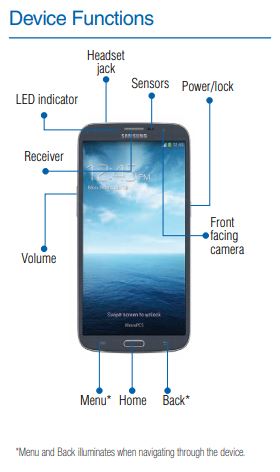
The white dots at the bottom will tell you which of the five home screens you are currently viewing. The favorites tray below the navigation dots lets you open top apps shortcuts or folders from any home screen press and hold the home button to open a list of recently used apps for quick multitasking. Simply touch an app to open it.
let’s go back to the home screen touch the top of the screen and slide your finger down to open the notifications panel. This panel shows you notification from apps, missed call or message information and more to clear your notifications touch clear.
Phone Settings
You can also jump to settings from here. Touch the setting Icon Near the top right of the screen here. You can change connection device accounts and system settings. Press home to return to the home screen to explore your apps touch apps to scroll through your apps simply swipe from right to left.
Widgets give you quick access to app functions or information straight from your home screen to see the widgets you can use on your phone select widgets at the top of the screen in the upper right corner you have quick access to apps you’ve downloaded.
Touch the back button and then select apps to return to the app screen now. Touch the menu button to screen. Now touch the menu button to see additional options from here, you can edit the order of apps, uninstall downloaded apps change how you view the apps and more. Select play Store to quickly access the google play store to download apps movies and more.
This phone works great. The camera is excellent and no more squishing trying to read text and or web pages.
Below are specific specifications
- 6.3″ 16M-color 720p TFT LCD capacitive touchscreen; 233ppi
- Android OS v4.2.2 Jelly Bean with TouchWiz UI
- Dual-core 1.7GHz Krait CPU, Adreno 305 GPU; Qualcomm Snapdragon 400 chipset
- 1.5GB of RAM
- 8 MP autofocus camera with LED flash, 1080p video recording
- 1.9 MP front-facing camera, 1080p video recording
- 8/16GB of built-in storage
- Bluetooth v4.0
- Ample 3,200mAh battery with great endurance; user replaceable

Leave A Comment?