Samsung S21 ultra is the best handset in the A series according to many android users. it’s packed up with an Elegant design, the best cameras quality, and S pen support with the Android 11 or 12 and SM-G998B Firmware running under the hood. The last Samsung Galaxy S21 ultra firmware update had released on the 27th of April 2021.
Brief table of Contents
Update: SM-G998B Firmware Android 12 Latest version added on this page.
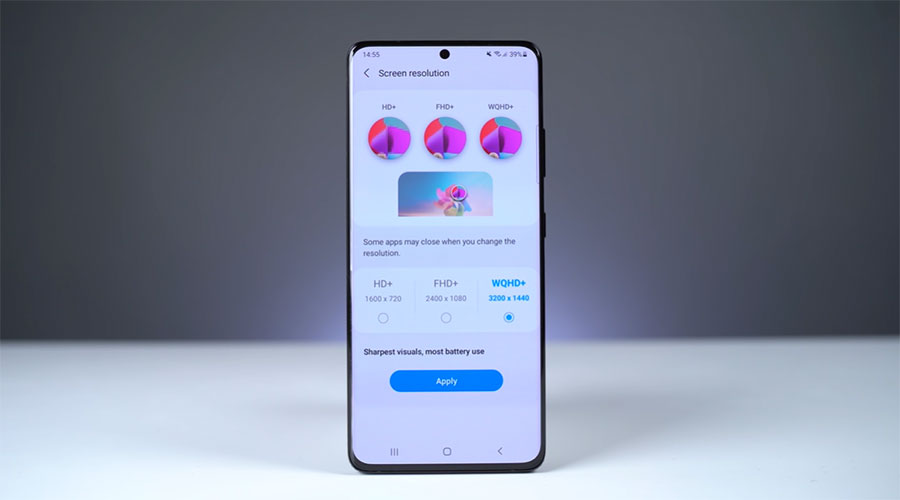
How to flash SM-G998B Firmware?
Requirements
- Go to the Samsung website and download the Samsung drivers to the PC. Then install them before starting the flashing Samsung SM-G998B Stock Firmware.
- Back up the smartphone memory.
- Charge the device to maximum. It should be 75% charged for the flashing.
- You need a Windows PC. Because the Samsung Odin is only compatible with the window platform.
- For the flashing, you need the Samsung Odin tool as well. Therefore you better download it from its original website.
How to do SM-G998B Firmware Flash
- First, download the SM-G998B flash file
- Then extract it into a new folder
- You will see there are few files with .tar.md5 extensions and names such as AP, BL, CP, and CSC.
- next Run the Samsung Odin tool as administrator.
- Then connect the PC with your mobile phone using a type c USB cable.
- Now you have to boot your s21 ultra 5g into the download mode.
- Now the S21 ultra-mobile phone will be detected by the Samsung flash tool and will show you an added message.
- The next step is to add each BL, AP, CP, CSC file into its related slots.
- After adding all the files you can start flashing SM-G998B Firmware by clicking the start button.
- Finally, the flashing process will be complete in few minutes and you will get a passed message.
How to boot S21 ultra 5G into the download mode?
Follow these steps while connecting the device to the computer for SM-G998B Firmware flashing.
- Firstly, press and hold down the power key and volume down button at the same time.
- Then, the display will shut down. Now press and hold volume up and power key at once.
- Next, you will see the Samsung logo on your screen. It’s time to release the buttons.
- When the recovery mode menu comes up choose the Reboot bootloader function. (Volume buttons for going up and down, power button for select)
- That’s it, now the device will be in download mode.
Download SM-G998B Firmware for Samsung Galaxy S21
Austria
Android: 11
〉Carrier Code: MAX 〉PDA: G998BXXS2AUBB〉 CSC: G998BOXM2AUBB
〉File Name: G998BXXS2AUBB_G998BOXM2AUBB-MAX-4File.zip 〉 Start Download through this link (7.6 GB).
Android: 11
〉Carrier Code: MOB 〉PDA: G998BXXS2AUBB 〉 CSC: G998BOXM2AUBB
〉File Name: G998BXXS2AUBB_G998BOXM2AUBB-MOB-4file.zip 〉 Start Download through this link (7.6 GB).
Bahamas
Android: 11
〉Carrier Code: BAT 〉PDA: G998BXXU1AUB9 〉 CSC: G998BOWE1AUB9
〉File Name: G998BXXU1AUB9_G998BOWE1AUB9-BAT-4file.zip 〉 Start Download through this link (6.5 GB).
Android: 11
〉Carrier Code: BAA 〉PDA: G998BXXU1AUB9 〉 CSC: G998BOWE1AUB9
〉File Name: G998BXXU1AUB9_G998BOWE1AUB9-BAA-4file.zip 〉 Start Download through this link (6.5 GB).
Bangladesh
Android: 11
〉Carrier Code: BKD 〉PDA: G998BXXS2AUBB 〉 CSC: G998BOXM2AUBB
〉File Name: G998BXXS2AUBB_G998BOXM2AUBB-BKD-4file.zip 〉 Start Download through this link (7.6 GB).
Costa Rica
Android: 11
〉Carrier Code: CRC 〉PDA: G998BXXU1AUB9 〉 CSC: G998BOWO1AUB9
〉File Name: G998BXXU1AUB9-G998BOWO1AUB9-CRC-4file.zip 〉 Start Download through this link (6.7 GB).
Android: 11
〉Carrier Code: ICE 〉PDA: G998BXXU1AUB9 〉 CSC: G998BOWE1AUB9
〉File Name: G998BXXU1AUB9_G998BOWE1AUB9-ICE-4file.zip 〉 Start Download through this link (6.5 GB).
France
Android: 11
〉Carrier Code: FTM 〉PDA: G998BXXS2AUBB 〉 CSC: G998BOXM2AUBB
〉File Name: G998BXXS2AUBB_G998BOXM2AUBB-FTM-4File.zip 〉 Start Download through this link (7.6 GB).
Android: 11
〉Carrier Code: BOG 〉PDA: G998BXXS2AUBB 〉 CSC: G998BOXM2AUBB
〉File Name: G998BXXS2AUBB_G998BOXM2AUBB-BOG-4File.zip 〉 Start Download through this link (7.6 GB).
Ireland
Android: 11
〉Carrier Code: MET 〉PDA: G998BXXS2AUBB 〉 CSC: G998BOXM2AUBB
〉File Name: G998BXXS2AUBB_G998BOXM2AUBB-MET-4file.zip 〉 Start Download through this link (7.6 GB).
Jamaica
Android: 11
〉Carrier Code: CWW 〉PDA: G998BXXU1AUB9〉 CSC: G998BOWE1AUB9
〉File Name: G998BXXU1AUB9_G998BOWE1AUB9-CWW-4file.zip 〉 Start Download through this link (6.5 GB).
Poland
Android: 11
〉Carrier Code: TPL 〉PDA: G998BXXS2AUBB 〉 CSC: G998BOXM2AUBB
〉File Name: G998BXXS2AUBB_G998BOXM2AUBB-TPL-4File.zip 〉 Start Download through this link (6.5 GB).
Portugal
Android: 11
〉Carrier Code: MEO 〉PDA: G998BXXS2AUBB〉 CSC: G998BOXM2AUBB
〉File Name: G998BXXS2AUBB_G998BOXM2AUBB-MEO-4File.zip 〉 Start Download through this link (6.5 GB).
Singapore
Android: 11
〉Carrier Code: SIN 〉PDA: G998BXXS2AUBB〉 CSC: G998BOXM2AUBB
〉File Name: G998BXXS2AUBB_G998BOXM2AUBB-SIN-4file.zip 〉 Start Download through this link (7.6 GB).
Spain
Android: 11
〉Carrier Code: AMO 〉PDA: G998BXXS2AUBB〉 CSC: G998BOXM2AUBB
〉File Name: G998BXXS2AUBB_G998BOXM2AUBB-AMO-4File.zip 〉 Start Download through this link (7.6 GB).
United Kingdom
Android: 11
〉Carrier Code: BTB 〉PDA: G998BXXS2AUBB 〉 CSC: G998BOXM2AUBB
〉File Name: G998BXXS2AUBB-G998BOXM2AUBB-BTB-4File.zip 〉 Start Download through this link (7.6 GB).
United Arab Emirates
Android 11
〉 Carrier Code: XSG 〉PDA: G998BXXU3AUDA 〉 CSC: G998BOXM3AUDA
〉File Name: G998BXXU3AUDA-G998BOXM3AUDA-XSG.zip 〉Start Download through this link (7.5 GB).
Android 12
〉Carrier Code: XSG 〉PDA: G998BXXS2AUBB 〉 CSC: G998BOXM5CVDD
〉File Name: G998BXXU5CVDD-G998BOXM5CVDD-XSG.zip 〉 Start Download through this link (7.7 GB).
Find More: Samsung S20 Ultra Firmware flash file

Leave A Comment?