Samsung SM-G9280 firmware download that helps you recover all issues of your Galaxy S6 edge+ smartphone. There are many versions of released that can be used to install android 7 or 6.0.1. In this chapter, we are going to share the latest official ROMs package for this Samsung model SM-G9280. Thus, you can find other Samsung S6 edge+ firmware files.
Brief table of Contents
There are two ways that the Android update can be passed to your Samsung mobile. One is phone’s automatically gives an update it’s called OTA update, another one is manually upgrade using to software like Odin flash tool. In this case, changes made to the Galaxy S6 edge+ inside the function have no effect on it. Thus it is a super solution to recover any issue on your galaxy phone.
When a Stock ROM install the latest Android platform, it automatically flushes all the device issues. Release all the allocated upgrading functions on your device.
You read information from Firmware files into match your Galaxy S6 edge plus device model information.
Download SM-G9280 Firmware for Galaxy S6 edge+
Following is the recent firmware updates that are available to the different PDA versions of the same android versions. You can select as you want an upgrade or downgrade your S6 edge plus phone.
# Before you install, copy the important data on the phone because it will be deleted after flashing. Make sure that you do not have to be recovered again. Do not worry later.
- Different model Firmware find here – SM-G928L, SM-G928W8, SM-G928P, SM-G928S
- Download for all models – Samsung Galaxy S6 Firmware
****
How to Install Android Nougat Firmware on Galaxy S6 edge+
Make sure to follow all the steps mentioned below
- Firstly, you need to Extract the downloaded firmware (.zip) files.
- Open the Odin Software.
- Power off Galaxy S6 edge+ and Press and hold the Volume Down + Home + Power keys together. Release the buttons when you see the warning screen and then press the Volume Up key to enter the Download mode.
- Then, Connect the device to the computer using a USB cable.
- Now Odin software window show, the ID: COM port in will turn blue and there will be “Added!!” message seen in Odin’s log field. So, It is connected successfully.
- Hit the AP button, Browse to the stock firmware folder and then select the file with .tar.md5 extension.
- Hit the Start button to proceed installation. This process is take few minutes.
- Finally, If the install finished, you will get green message like “PASS!!” on Odin Screen and device will reboot automatically.
- Thus, Now Galaxy Galaxy S6 edge+ will have the New firmware Android 7 Nougat.
*****
Samsung’s Galaxy S6 edge+ SM-G9280 specifications and features:
Display size is a 5.7″ device with a QHD 2560 x 1440 screen resolution. The phone has Exynos 7420 with a Quad-Core 1.5 GHz & Quad-Core 2.1 GHz configuration. 4GB RAM Memory, with the device internal storage available 32GB, 64GB. The Galaxy S6 edge+ measures 154.4 x 75.8 x 6.9mm and weighs 153g. Read below in details,


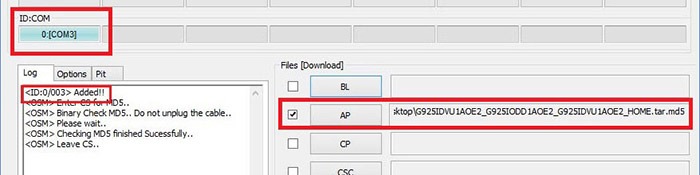

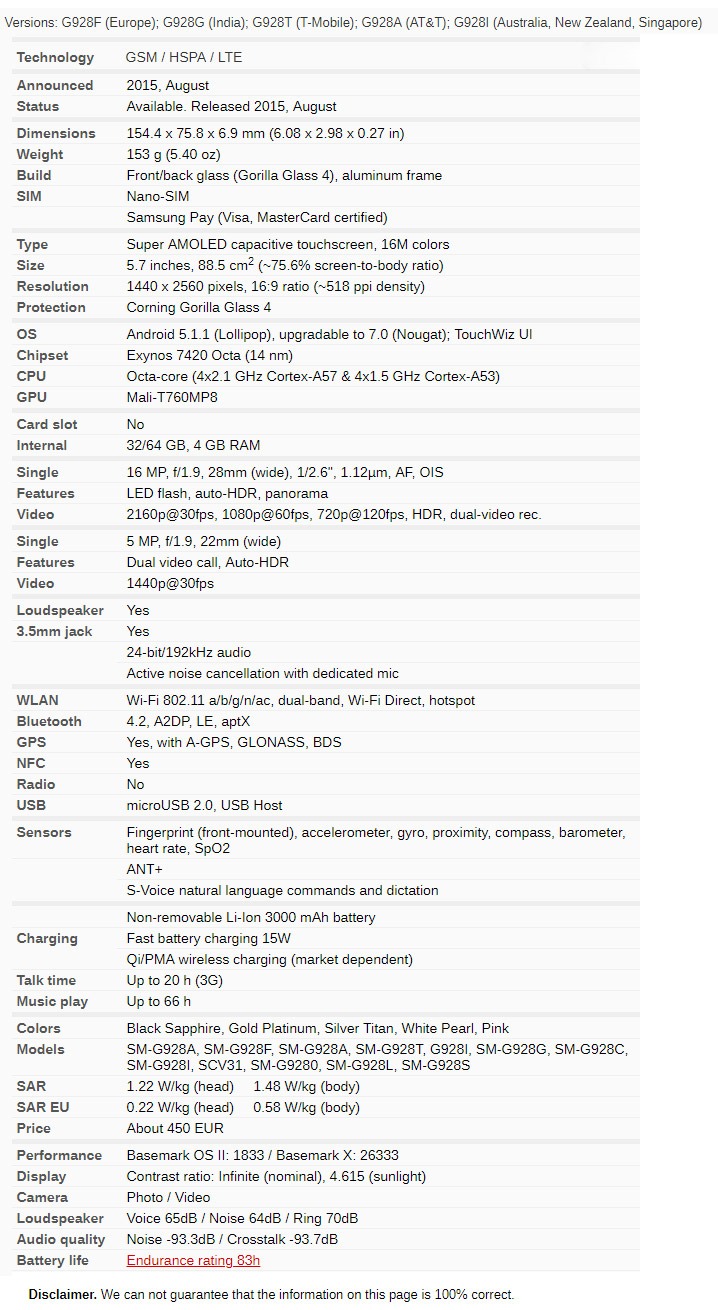
Leave A Comment?