SM-A9200 Firmware Download your desktop on the computer. Get Free Android Firmware From Us. These can be confirmed as official Stok ROM. We’re giving you the latest Galaxy A9s Stock ROMs Android versions. As we well know, Stock ROM is looking for a problem on your phone to resolve or to any specific need. We are well aware of its importance, which is why we share it. Even if the software is correctly diagnosed, we all need the knowledge to fix it. So when you do things like this, just think, if you go wrong, you won’t fix the phone.
Brief table of Contents
Each of Samsung’s devices has its own unique identification number. A lot of people know that it’s a model number, it’s necessary to find the firmware. Stock ROM file releases one that fits the phone exactly. In addition, the phone, the particular region, and the mobile carrier are important. The firmware may change accordingly.
Advantages of using Stock Firmware
- Reinstall the stock ROM.
- Update the phone’s Operating System.
- Solve the older firmware bugs and issues.
- Repair or recover the device when it was boot errors.
- Again get Unroot status Samsung Android device.
Okay, so read the details below, and download the SM-A9200 firmware through the relevant source.
Samsung Galaxy A9s SM-A9200 Firmware
* Galaxy A9s SM-A9200 Stock ROM Flash File Download. Android 9.0 stock firmware download.
Android 9 (Pie)
| Device Name | Galaxy A9s |
| Model Number | SM-A9200 |
| Country | China (Open China) |
| Product CODE | CHC |
| PDA / AP | A9200ZCU2BSJ2 |
| CSC | A9200CHC2BSJ2 |
| Android | 9 |
| Change-list | 15722690 |
| Firmware/Package | 5File / RAR |
| File Size | 3.5 GB |
| File Name | A9200ZCU2BSJ2_A9200CHC2BSJ2_CHC_9.0_Full.rar |
| Ratings | 4.6 of 5 |
Download Firmware Here (3.2 GB)
| Device Name | Galaxy A9s |
| Model Number | SM-A9200 |
| Country | HONG KONG |
| Product CODE | TGY |
| PDA / AP | A9200ZHU2BSJ2 |
| CSC | A9200TGY2BSJ2 |
| Android | 9 (Pie) |
| Change-list | 15722690 |
| Build date | 23 Oct 2019 |
| Firmware/Package | 5File / RAR |
| File Size | 3.2 GB |
| File Name | A9200ZHU2BSJ2-A9200TGY2BSJ2-TGY-9.0-Full.rar |
| Ratings | 4.6 of 5 |
Download Firmware Here (3.2 GB)
Android 8 (Orio)
| Device Name | Galaxy A9s |
| Model Number | SM-A9200 |
| Country | Hong Kong |
| Product CODE | TGY |
| PDA / AP | A9200ZHU1ARKK |
| CSC | A9200TGY1ARKK |
| Android | 8.0 (Oreo) |
| Change-list | 14589912 |
| Firmware/Package | 5File / zip |
| File Size | 3.5GB |
| File Name | SM-A9200-A9200ZHU1ARKK-A9200TGY1ARKK-TGY-8.0-5File.zip |
| Ratings | 4.6 of 5 |
Download Firmware Here (3.5 GB)
FAQ
How to Check the OTA Software update?
If You want to update your firmware, then you need to check Auto-update firmware in your device. Update your device’s software via the firmware over-the-air (FOTA) service. If this not work You can move to manually update using above Stock ROM.
On the Settings screen, tap Software update.
If emergency software updates are released for your device’s security and to block new types of security threats, they will be installed automatically without your agreement.
- Download and install: Check for and install updates manually.
- Auto download over Wi-Fi: Set the device to download updates automatically when connected to a Wi-Fi network.
- Last update: View information about the last software update.
How to Get Galaxy A9s Download Mode?
- If phone ON, then Restart Phone/ if Phone OFF then start pressing the Power button.
- Push together Volume Down + Bixby + Power buttons for a few seconds.
- If Screen Shows light blue screen then Release all keys.
- Now press Volume Up key. That’s it.
*****
Stay with us, we’ll share the new Stock ROM flash files all the time.


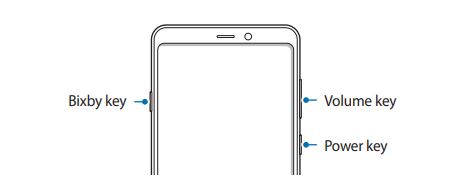
Leave A Comment?