 Note 8 firmware download (Stock ROM Flash File For Galaxy Note 8). All you need to know about Samsung Galaxy Note 8 firmware download
Note 8 firmware download (Stock ROM Flash File For Galaxy Note 8). All you need to know about Samsung Galaxy Note 8 firmware download
When considering the latest Samsung Galaxy Note 8 smart mobile device, it seems to be that this Galaxy smartphone model has acquired the attention of almost all of the smartphone users at this time. Our main intention of making this post is just to focus on the Note 8 firmware in detail.
Brief table of Contents
First of all; we would like to inform you all that still the Samsung Mobile Corporation has not made any kind of massive OTA-based [Over-The-Air] firmware release for the Samsung Galaxy Note 8 series.
Before talking about note 8 firmware…
Before discussing the Samsung firmware downloading process, we would like to make a brief introduction about this Galaxy handset model.
If you are a long-term fan of Galaxy smartphones, most probably, you might know that the Note 8 was first time released to the public in August in 2017. Actually; this mobile device is available for a reasonable price when considering loads of its mind-numbing features.
This model comes with an extremely large touchscreen display which is 6.30 inches in size. The 6GB RAM and the 64GB internal memory space is great for having any kind of mobile experience. Since this handset model is built with an octa-core processor, it is so much higher in performance.
There is nothing to worry about the physical protection of Note 8 as it has a Gorilla Glass in order to prevent the display from accidental damages due to collisions.
Do you know that this model comprises of the non-removable battery which is 3300mAh is capacity?
Yes, it is!
Other than that; Note 8 is available in two charming colors as Orchid Gray and Midnight Black.
There is a pile of new features to explore!
Download Samsung Galaxy Note 8 firmware
SM-N950U Firmware - USA (TMB) | ||
| Model Number/Name | - | SM-N950U (Galaxy Note 8) |
| Country/Region And Product Code | - | USA (t-mobile - TMB) |
| OS Version | - | Android 8.0.0 (Oreo) |
| PDA/AP Version And CSC | - | N950USQU4CRD7 — N950UOYN4CRD7 |
| Rom File Download | - | Start Download through this link 1 (3.81 GB) |
| - | Start Download through this link 2 (3.81 GB) | |
SM-N950U Firmware - USA | ||
| Model Number/Name | - | SM-N950U (Galaxy Note 8) |
| Country/Region And Product Code | - | USA |
| OS Version | - | Android 8.0.0 |
| PDA/AP Version And CSC | - | N950USQU4CRD7 — N950UOYN4CRD7 |
| Rom File Download | - | Start Download through this link (2 GB) |
SM-N950U1 Firmware Download - USA (USC) | ||
| Model Number/Name | - | SM-N950U1 (Galaxy Note8) |
| Country/Region And Product Code | - | USA (USC) |
| OS Version | - | Android 7.1.1 (Nougat) |
| PDA/AP Version And CSC | - | N950U1UES2BQL2 — N950U1OYM2BQL2 |
| Rom File Download | - | Start Download through this link (3.04 GB) |
SM-N950U1 Firmware - USA (ATT) | ||
| OS Version - Android 7.1.1 (Nougat) | ||
| Model Number/Name | - | SM-N950U1 (Galaxy Note8) |
| Country/Region And Product Code | - | USA (ATT) |
| PDA/AP Version And CSC | - | N950U1UEU1AQI5 — N950U1OYM1AQI5 |
| Rom File Download | - | Start Download through this link (3.04 GB) |
| OS Version - Android 9 (Pie) | ||
| Model Number/Name | - | SM-N950U1 (Galaxy Note8) |
| Country/Region And Product Code | - | USA (ATT) |
| PDA/AP Version And CSC | - | N950U1UES5DSF3 — N950U1OYM5DSF3 |
| Rom File Download | - | Start Download through this link (4 GB) |
SM-N950U Firmware - USA (Verizon - VZW) | ||
| Model Number/Name | - | SM-N950U (Galaxy Note 8) |
| Country/Region And Product Code | - | USA (VZW) |
| OS Version — Android 7.1.1 | ||
| PDA/AP Version And CSC | - | N950USQU1AQI5 — N950UOYN1AQI5 |
| Rom File Download | - | Start Download through this link (3.59 GB) |
| OS Version — Android 8.0.0 (Oreo ) | ||
| PDA/AP Version And CSC | - | N950USQU4CRF3 — N950UOYN4CRF3 |
| Rom File Download | - | Start Download through this link (4.11 GB) |
SM-N950U Firmware - USA (T-Mobile/TMB) | ||
| Model Number/Name | - | SM-N950U (Galaxy Note 8) |
| Country/Region And Product Code | - | USA (TMB) |
| OS Version | - | Android 7.1.1 |
| PDA/AP Version And CSC | - | N950USQU1AQI5 — N950UOYN1AQI5 |
| Rom File Download | - | Start Download through this link (3.42 GB) |
SM-N950U Firmware - USA – Sprint (cdma) | ||
| Model Number/Name | - | SM-N950U (Galaxy Note 8) |
| Country/Region And Product Code | - | USA – Sprint (cdma) |
| OS Version — Android 7.1.1 | ||
| PDA/AP Version And CSC | - | N950USQU1AQH7 — N950UOYN1AQH7 |
| Rom File Download | - | Start Download through this link (3.45 GB) |
| OS Version — Android 8.0.0 (Oreo) | ||
| PDA/AP Version And CSC | - | N950USQU5CRG7 — N950UOYN5CRG7 |
| Rom File Download | - | Start Download through this link (3.88 GB) |
| OS Version — Android 9.0 (Pie) | ||
| PDA/AP Version And CSC | - | N950USQU5DSD4 — N950UOYN5DSD4 |
| Rom File Download | - | Start Download through this link (4 GB) |
SM-N950U Firmware - USA (USC) | ||
| Model Number/Name | - | SM-N950U (Galaxy Note 8) |
| Country/Region And Product Code | - | USA (USC) |
| OS Version — Android 7.1.1 | ||
| PDA/AP Version And CSC | - | N950USQU1AQI9 — N950UOYN1AQI9 |
| Rom File Download | - | Start Download through this link (3.46 GB) |
| OS Version — Android 8.0.0 | ||
| PDA/AP Version And CSC | - | N950USQS4CRE1 — N950UOYN4CRE1 |
| Rom File Download | - | Start Download through this link (3.85 GB) |
SM-N950F Firmware - United Kingdom (BTU) | ||
| Model Number/Name | - | SM-N950F (SM-N950F) |
| Country/Region And Product Code | - | United Kingdom (BTU) |
| OS Version | - | Android 7.1.1 |
| PDA/AP Version And CSC | - | N950FXXU1AQI1 — N950FOXM1AQHF |
| Rom File Download | - | Start Download through this link (3.64 GB) |
SM-N950F Firmware - United Kingdom / Ireland(XEU) | ||
| Model Number/Name | - | SM-N950F (SM-N950F) |
| Country/Region And Product Code | - | United Kingdom / Ireland (XEU) |
| OS Version | - | Android 7.1.1 |
| PDA/AP Version And CSC | - | N950FXXU2BQKG — N950FOXM2BQKG |
| Rom File Download | - | Start Download through this link (3.72 GB) |
SM-N950F Firmware - United Kingdom (Vodafone - VOD) | ||
| Model Number/Name | - | SM-N950F (SM-N950F) |
| Country/Region And Product Code | - | United Kingdom (VOD) |
| OS Version | - | Android 7.1.1 |
| PDA/AP Version And CSC | - | N950FXXU2BQKG - N950FOVF2BQKG |
| Rom File Download | - | Start Download through this link (3.24 GB) |
SM-N9500 Firmware - China (CHC) | ||
| Model Number/Name | - | SM-N9500 (Galaxy Note 8 Duos) |
| Country/Region And Product Code | - | China (CHC) |
| OS Version | - | Android 7.1.1 (Nougat) |
| PDA/AP Version And CSC | - | N9500ZCU2BQK1 — N9500CHC2BQK1 |
| Rom File Download | - | Start Download through this link (2.66 GB) |
SM-N9500 Firmware - Hong Kong (TGY) | ||
| Model Number/Name | - | SM-N9500 (Galaxy Note 8 Duos) |
| Country/Region And Product Code | - | Hong Kong (TGY) |
| OS Version | - | Android 7.1.1 (Nougat) |
| PDA/AP Version And CSC | - | N9500ZHU2BQK1 — N9500ZZH2BQK1 |
| Rom File Download | - | Start Download through this link (2.96 GB) |
SM-N950N Firmware - Korea (KTC) | ||
| Model Number/Name | - | SM-N950N (Galaxy Note 8) |
| Country/Region And Product Code | - | Korea (KT Corporation - KTC) |
| OS Version | - | Android 7.1.1 (Nougat) |
| PDA/AP Version And CSC | - | N950NKSU1AQI2 — N950NOKR1AQI2 |
| Rom File Download | - | Start Download through this link (3.59 GB) |
SM-N950N Firmware - Korea (SKC) | ||
| Model Number/Name | - | SM-N950N (Galaxy Note 8) |
| Country/Region And Product Code | - | Korea (SK Telecom - SKC) |
| OS Version | - | Android 7.1.1 |
| PDA/AP Version And CSC | - | N950NKSU1AQI2 — N950NOKR1AQI2 |
| Rom File Download | - | Start Download through this link (3.08 GB) |
SM-N950N Firmware - Korea (LUC) | ||
| Model Number/Name | - | SM-N950N (Galaxy Note 8) |
| Country/Region And Product Code | - | Korea (LG Uplus - LUC) |
| OS Version | - | Android 7.1.1 |
| PDA/AP Version And CSC | - | N950NKSU1AQI2 — N950NOKR1AQI2 |
| Rom File Download | - | Start Download through this link (3.09 GB) |
SM-N950W Firmware - Canada (XAC) | ||
| Model Number/Name | - | SM-N950W (Galaxy Note 8) |
| Country/Region And Product Code | - | Canada (XAC) |
| OS Version | - | Android 7.1.1 |
| PDA/AP Version And CSC | - | N950WVLU1AQI5 — N950WOYV1AQI5 |
| Rom File Download | - | Start Download through this link (3.57 GB) |
How to install Galaxy Note 8 firmware?
Technically; this process is known as stock firmware flashing. It is necessary to get the assistance of the firmware flashing tool, Samsung Odin in order to install Note 8 firmware on your worthy Galaxy Note 8 mobile.
The following stepwise guide will be a great help for those who are seeking a general firmware installation guide which is conducted through Odin.
- In order to go ahead with the stock ROM flashing process, it is necessary to grab the latest Odin version.
- There, you should have to extract the .zip file.
- Now you can obtain the supportive extensions of Odin.
- Run the Odin.exe file by making a right-click on it.
- Boot the Note 8 handset into the DL mode.
[If you are confused about how to transform the mobile into the “Download mode”, just refer the rest of the post]
- Establish the USB connection between the Windows-based PC and the Note 8device using the original USB wire of the mobile.
- Wait for a while until Odin recognizes the device.
- After recognizing the Note 8, you will be able to see a message as “added” on the left panel of the interface of Odin.
- Choose the option AP or PDA. [This depends on the Odin version that you use for this ROM flashing process]
- Now; add the extracted Galaxy Note 8 Android firmware file.
- Just make a click on the “Start” button in order to initiate the stock ROM flashing process
- There the flashing process will be initiated.
- Do not try to even touch the device until the operation gets ended.
- At the final stage, you will be able to see a green-colored “Pass” message on the Odin interface.
How to boot Note 8 into Download mode/DL mode/ Odin mode?
- Power off the Note 8 by pressing the Power key for a few seconds.
- Now; press and hold the following triplet of buttons simultaneously for a moment.
Volume Down + Power button + Bixby
- There you will come up with a menu.
- The menu consists of two options.
- Select the option, “Download Mode” through using the “Volume Up” key.
- That is it!

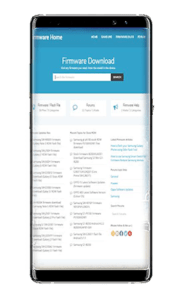 Note 8 firmware download (Stock ROM Flash File For Galaxy Note 8). All you need to know about Samsung Galaxy Note 8 firmware download
Note 8 firmware download (Stock ROM Flash File For Galaxy Note 8). All you need to know about Samsung Galaxy Note 8 firmware download
Leave A Comment?