Jio F220B flash file you are looking for is attached here. You have to flash this phone to fix software issues. QFLASH Tool is required along with the firmware to flash it. We provide both those files here. This is a very easy process, but if you are unclear about how it is done, it is better to get a better understanding of it.
Brief table of Contents
The flash method is used to fix the errors that occur during the use of the operating system that is usually installed in the ROM. Therefore, firmware files are also known as flash files. Jio phone for example, only Jio Logo is loaded on the screen, beyond that the phone gets stuck without working. It is also called hanging on the logo. You must understand that this is not a hardware error of the phone. So, the solution is to reinstall the original OS in such times.
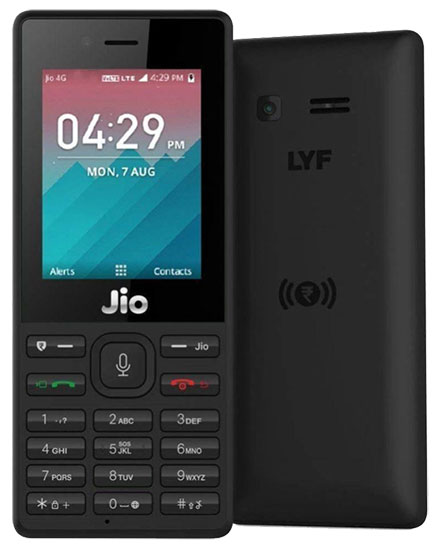
So it is important to download the right stock ROM file as Lyf Jio F220B flash file.
Look at more stock ROM flash files here: Samsung Firmware
Why Need Lyf Jio F220B flash file
The ROM flash file is necessary when you want to do some of the following software-related tasks:
- Upgrade or downgrade the device’s firmware.
- To Fix compatibility issues.
- Reinstall the OS.
- Device stability improvements, bug fixes.
- If need improvements to performance.
- Fix unknown error.
- Fix Errors like boot loop, hanging on the logo, and rebooting continually.
- Recover malware, virus, spyware, and more.
Lyf Jio F220B flash file Download
| Model: | F220B |
| Model Name: | Lyf Jio |
| File Name: | Lyf-Jio-F220B-003-01-0D-2305180-QPST.zip |
| Stock Firmware : | Download Link 1 |
| Model: | F220B |
| Model Name: | Lyf Jio LYF-F220B-003-01-63-231121 by officialroms.com.zip |
| File Name: | LYF-F220B-003-01-63-231121.zip |
| Stock Firmware : | Download Link 1 |
How to Flash Lyf Jio F220B
First, connect the cable by pressing # and * at the same time.
Second, install the QFlash Tool. The shortcut is on the desktop. Open the QFlash Tool.
Now click the load button and provide the content.xml file in the folder where the firmware is. So, click the “Download Content” button. Then, the flash process will start and it will finish in few minutes. Until then, do not remove the cable from the laptop/desktop.
LYF Jio F220B mobile Specifications
- Released in October 2017.
- Network supported with 2G/3G/4G/VoLTE.
- Nano SIM
- Display type is TFT, size 240 x 320 pixels, 2.4 inches
- Vibration, MP3, WAV ringtones.
- Loudspeaker, 3.5mm jack.
- MicroSD Card slot up to 128 GB.
- Internal 4 GB ROM and 512 MB RAM.
- GPRS, Speed HSPA,LTE
- WLAN Wi-Fi 802.11, b/g/n
- Bluetooth v4.1, USB 2.0.
- Primary camera 2 MP, Secondary camera 0.3 MP.
- Video, Digital Zoom.
- Spreadtrum SC9820A Chipset.
- CPU Dual core, 1 GHz, Cortex A7 processor
- GPU Mali-400.
- Messaging SMS, Browser HTML
- Wireless FM Radio, GPS
- Removable Li-ion 2000 mAh battery.

Leave A Comment?