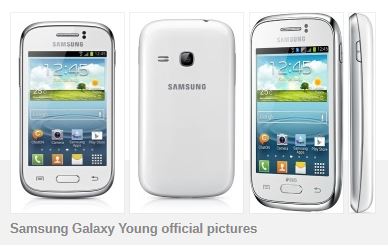-
Samsung Galaxy Young S6310 Firmware for direct download on your computer. This helps you to fully recover the phone through flashing the Stock ROM. However, If you need to install the Original operating system to your SmartPhone, then you can download below Stock firmware for that kind of purpose.
Details of Phone – Released in March 2013 with Android OS v4.1.2 Jelly Bean and Weight 112g, 12.5mm thickness. 768 MB of RAM and 4GB of ROM; 1 GHz Cortex-A5 CPU and Qualcomm MSM7227A chipset; 3.15 MP camera; Stereo FM radio; Li-Ion 1300 mAh battery;
Download GT-S6310T Firmware / Stock ROM Flash File
Android 4.1.2 (Jelly Bean)
Phone Name: Galaxy Young
Model Number: GT-S6310T
Country: Australia (XSA)
PDA: S6310TDVAMH2
CSC: S6310TXSAAMH2
Filename: GT-S6310T-S6310TDVAMH2-S6310TXSAAMH2-XSA-4.1.2.zip
Zip file size: 581 MB*Note: In addition to firmware, this is a must Odin3 Flash tool, Samsung USB driver for Samsung Flashing process.
Backup
So, Change the settings for managing settings and data.
- Back up personal data: Set to back up settings and application data to the Google server.
- Backup account: Set up or edit your Google backup account.
- Factory data reset: Reset settings to the factory default values and delete all data.
The forum publishes this topic to find easily the ROM flash file that not published our main posts areas.
You must be logged in to reply to this topic.