SM-J700T Firmware 📥
Brief table of Contents
Hi friends, you can download the official Android 7.1.1 firmware for your Galaxy J7 SM-J700T from below and flash it on your mobile by using the Samsung Odin3 tool. Download SM-J700T Firmware (Stock Flash File) For upgrade or downgrade your phone’s OS.
Please note that the firmware linked below is T-Mobile carrier-branded with product code TMB. So, The Android 7.1.1 Nougat update for the Galaxy J7 started rolling out in 2017 from USA (T-Mobile). To check whether the OTA update is available in your device or not, you can go to Settings > About phone > Software update.
If you have not to get OTA update, then you want to download SM-J700T Stock firmware for install in your phone. Android 7.1.1 is the maximum version still launched in this Galaxy J7 model SM-J700T. So, you can install the Stock ROMs Flash file and enjoy the taste of Android Nougat.
Download SM-J700T Firmware Galaxy J7 (T-Mobile USA)
Below is the list of stock ROMs that are available now for the different PDA versions of the Firmware.
Android 7.1.1 Nougat
- PDA: J700TUVU3BQK3
- CSC: J700TTMB3BQK3
- Product code: TMB
- Country: USA (T-Mobile)
- Changelist: 12275735
- Build Date: 07.11.2017
- Security patch level: 01.08.2017
Download Stock Firmware using this – TMB-J700TUVU3BQK3-20171123174156.zip (File size: 1.34 GB) ⟵ If this not work try me (mirror download)
- PDA: J700TUVU3BQI5
- CSC: J700TTMB3BQI5
- Product code: TMB
- Country: USA (T-Mobile)
- Changelist: 12275735
- Build Date: 22.09.2017
- Security patch level: 01.08.2017
Download Stock Firmware using this – TMB-J700TUVU3BQI5-20171020172129.zip (File size: 1.34 GB) ⟵ If this not work try me (mirror download)
****
How to Install Android Nougat Firmware on Galaxy J7
Make sure to follow all the steps mentioned below
- Firstly, you need to Extract the downloaded firmware (.zip) files.
- Open the Odin Software.
- Power off Galaxy J7 and Press and hold the Volume Down + Home + Power keys together. Release the buttons when you see the warning screen and then press the Volume Up key to enter the Download mode.
- Then, Connect the device to the computer using a USB cable.
- Now Odin software window show, the ID: COM port in will turn blue and there will be “Added!!” message seen in Odin’s log field. So, It is connected successfully.
- Hit the AP button, Browse to the stock firmware folder and then select the file with .tar.md5 extension.
- Hit the Start button to proceed installation. This process is take few minutes.
- Finally, If the install finished, you will get green message like “PASS!!” on Odin Screen and device will reboot automatically.
- So, Now Galaxy J7 will have the New firmware Android 7.1.1 Nougat.
*****
Find other J7 ROMs
- Samsung Galaxy J7 Stock Firmware For All Models
- Galaxy J7 SM-J710GN Firmware Download
- Galaxy J7 SM-J700H Stock firmware
- Samsung J7 Prime SM-G610M Firmware Download


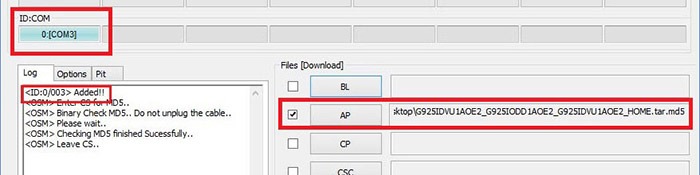

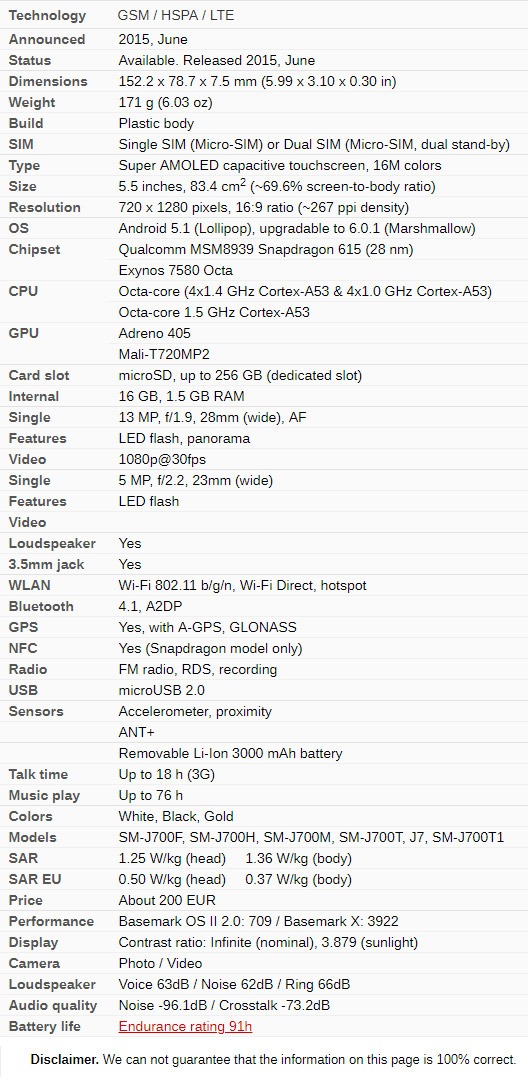
Leave A Comment?