SM-S906N firmware can be downloaded for those who need it. All Galaxy S22 Plus models come with Google’s Android 12 operating system, while Samsung’s One UI 4.1 interface brings unique software features and controls. Most users will be familiar, but some settings, such as how to change the phone’s screen appearance or how to take a screenshot, may differ from other Android phones on the market.
Brief table of Contents
In general, keeping a phone’s OS up-to-date is very important. The latest software eliminates bugs and software incompatibility issues and reduces the risk of security vulnerabilities. The Samsung S22 Plus phone has the ability to install these updates automatically.
This Galaxy S22 Plus has different model numbers, like SM-S906B, SM-S906U, and S906U1 (USA). So it is important to download the right stock ROM file. Then you need to compare it with your device Model Number as SM-S906N.
Depending on the version of Android you have and the model of phone you have, the exact process of updating your Android may be slightly different. But most devices can be manually updated using firmware. It requires full ROM file. We are sharing that official full firmware kit.
Before downloading this latest firmware (Stock ROM) on Samsung S22 Plus there are some details to look at. In the list below, the SM-S906N firmware version numbers are indicated as “PDA” code and “CSC” code. So, country specific product code is available. Since Galaxy S22 Plus is a brand new device, it will support current Android updates. So, Android S (12) should be an update for now. We will update here once android 13 update is available.
Search More flash files: Samsung Firmware
Why Need SM-S906N Firmware
The ROM flash file is necessary when you want to do some of the following software-related tasks:
- Upgrade or downgrade the device’s firmware.
- To Fix Android update compatibility issues.
- Reinstall the Android OS.
- Device stability improvements, bug fixes.
- If need improvements to performance.
- If the Rooted device needs to Unroot then you need a Stock ROM flash file.
- To Fix Android issues and app compatibility issues.
- Fix unknown baseband error.
- Fix Errors like boot loop, hanging on the Samsung logo, and rebooting continually.
- If you need custom android development.
- Recover malware, virus, spyware, and more.
Samsung SM-S906N Firmware Download
Android S (12)
| Model: | SM-S906N |
| Model Name: | Galaxy S22 Plus |
| Build Number / PDA / AP: | S906EXXU2AVH9 |
| CSC: | S906EOXM2AVH9 |
| Build date: | 10 Aug 2022 |
| Android: | 12 |
| Product code: | SKC |
| Region: | South Korea |
| File Size: | 7.35 GB |
| File Name: | SM-S906N-SKC-S906NKSU2AVH2-S906NOKR2AVH2-fac.zip |
| Stock Firmware : | Download Link 1 |
File List
Mostly latest firmware has been improved Overall stability of your device. And the system security has been further enhanced. But If you need to downgrade the Android version. Then, Download and install or flash the previous android version.
Galaxy S22 Plus Key Specifications
These specification-related models are SM-S906N.
- Released in February 2022.
- Device Dimensions are 146 x 70.6 x 7.6 mm.
- Weight is 195 g and displays size as 6.6 inches with Gorilla Glass Victus+ Protection.
- Released with Android 12, One UI 4.1.
- Processor chipset is Qualcomm SM8450 Snapdragon 8 Gen 1 (4 nm) – ROW, CPU Octa-core.
- Internal Storage 128GB 8GB RAM, 256GB 8GB RAM.
- Main Camera 50 MP and front camera 10 MP.
- Non-removable battery Li-Po 4500 mAh with Fast battery charging.
- USB Type-C 3.2
- No 3.5mm jack


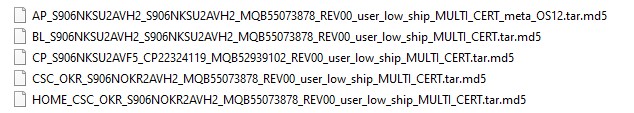
Leave A Comment?