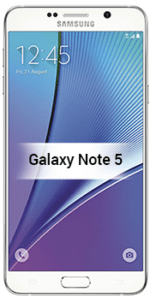
Samsung SM-N920A Firmware Download (Samsung Galaxy Note 5 ROM Flash File). SM-N920A firmware zip package on here is officially released by the Samsung company. Firmware version numbers are N920AUCS4EQF1, N920AUCS4EQF1, N920AUCU4EQC6 for the United States.
Brief table of Contents
Samsung users to flash firmware recoveries bootloaders or more than files on Samsung galaxy device this is going to share the flashing Samsung’s stock ROM official original firmware.
The complete details about firmwares to SM-N920A model of Samsung Galaxy smartphone or any Samsung Galaxy device to stock firmware this file will make you able to upgrade or the downgrade to any firmware version.
Samsung Galaxy Note 5 SM-N920A Firmware
USA – Android 7
- Model: SM-N920A
- Android version: 7.0
- File Name: N920AUCS4EQF1-7.0-USA-4file.zip
- Firmware: Start Download through this link (2.26 GB)
- Model: SM-N920A
- Android version: 7.0
- File Name: N920AUCS4EQF1-ATT-7.0-USA-4file.zip
- Firmware: Start Download through this link (2.27 GB)
- Model: SM-N920A
- Android version: 7.0
- File Name: N920AUCU4EQC6-7.0-USA-4file.zip
- Firmware: Start Download through this link (2.26 GB)
These flash files help you to recover your device. Free download stock ROM file makes sure you download the right firmware for your phone’s model number from Here. Also, check other Samsung firmware if this not suitable for your device.
Extract the Download SM-N920A stock firmware package on your computer. After Extracting folder you can get the Firmware File with the Flash Tool, USB Driver, and How-to Flash Guide.
Before starting one make sure that your device is well charged ideally the battery level should be on 70 to 80% the more. The better way to back up your important data before flashing in case of this process corrupt your all data.
Requirements for flashing
- Stock ROM Firmware for the module number of your device.
- Odin3 Flash tool.
- Latest Samsung mobile USB driver.
- Samsung galaxy device SM-N920A model.
- USB cable and windows computer or laptop.
Important note: Flashing stock ROM or downgrading stock ROM does not void your phone warranty. So
‘don’t worry about the device warranty installing official firmware or stock ROM does not involve many risks most of the time. However, try this at your own risk we will not be responsible for any hard done to your device.

Leave A Comment?