Welcome to the Samsung Galaxy S8 SM-G950U Firmware download page.
Brief table of Contents
Here you can download the Galaxy S8 SM-G950U firmware file to your computer. So, Get instant access to Samsung SM-G950U Stock firmware specifically for troubleshooting ROM on the Galaxy S8 phone’s Android Operating system. ☺
Samsung is the largest Android device maker. So, they have released android updates from time to time in each range of devices. That also includes a security update for all Galaxy smartphones and tablets. Samsung currently offers Galaxy S8 on the monthly security update schedule. So, if your phone has the original firmware, you should be received an update every month. Because they schedule if Samsung has new updates. Further, it will depend on Carriers, they choose to give quarterly. The smg950u firmware updates are the advantage of using the original firmware. In addition, If your phone Rooted thus you not got these updates. So, you need to firmware upgrade manually.
So, Some phones have a lot of software issues on the phone ROM. Therefore you need to reinstall or Flash the device for fix android OS problems. You can download an S8 ROM flash file that provides additional benefits such as fixing boot loop error, dead issues, and more and more issues.
SM-G950U Firmware Download 📲
{Samsung Galaxy S8 Stock ROM flash file}
| Phone Name | Galaxy S8 |
| Model Number | SM-G950U |
| Country | USA |
| PDA (AP) Version | ⚠ This is changed each firmware. Check the related download page |
| Build Date | ⚠ Check the related download page |
| OS Version | Android 9.0 (Pie), Android 8.0 (Oreo), Android 7.0 (Nougat) |
| Package | zip/rar |
| All Downloads | 5,000+ |
| Ratings | 4.75 of 5 ★★★★☆ |
# USA (T-Mobile) (TMB) — Start Download through this page
# Bluegrass Cellular (LRA) — Start Download through this page
# Nextech / C-Spire (ACG) — Start Download through this page
# Spint (cdma) (SPR) — Start Download through this page
# Tracfone (TFN) — Start Download through this page
# USA (TMK) — Start Download through this page
# USA (USC) — Start Download through this page
# USA (Verizon) (VZW) — Start Download through this page
# Unknown (BST) — Start Download through this page (PDA: G950USQU5DSD3)
# Comcast (CCT) — Start Download through this page
# Unknown (CHA) — Start Download through this page (PDA: G950USQS6DSH2)
# Unknown (XAS) — Start Download through this page (PDA: G950USQS5CRH1)
# Virgin Mobile USA (VMU) — Start Download through this page
How to flash Firmware on Galaxy S8 model SM-G950U
Well, Now you have Samsung S8 SM-G950U Firmware download file, therefore We’re just trying to show you how Installing stock firmware on Galaxy S8 phones.
Before that, You need to make sure about Cautions of Stock ROM Flashing, 📲
- Before downloading this smg950u firmware, make sure your Galaxy S8 phone has the exact model code SM-G950U.
- Recommend the Odin3 flash tool for Stock ROM installing/flashing.
- The firmware recovery or flashing process should affect your personal data, but it’s always a good idea to back up your data just in case.
- You won’t be able to use your phone during the ROM flashing, even for don’t disconnect the cable when using a computer.
- The battery should be charged at least 40%.
- Samsung USB Driver Should be Installed. It helps to Odin tool to identify the phone.
- The phone’s download mode (Odin mode) must be enabled.
How to boot download mode on Galaxy S8
- Firstly, must be turned off the phone.
- Now Press and hold the Bixby button + volume down button + Power button.
- Then, Instantly boot into the blue warning screen, so you can release all holding buttons.
- After that press volume up to continue.
- Now you are in download mode. 😀
★ Are you want to Exit download mode? So, you can’t exit from the “Download Mode” by pressing and holding the Power button. You should be press and hold the “Power button” with the “Volume Down” button together. Then, the phone will power off.
😀 So, you have a good idea with trained how to enter and get out in Download Mode (Odin Mode). Well let’s move to our next part, how to flash Samsung S8 device;
SM-G950U Stock firmware flashing process 🔧
- We think Now you have SM-G950U stock firmware downloaded on your windows computer, Extract it.
- So, You need to download Odin3 Flash tool latest version. (Use minimum Odin version 3.12)
- We assume the Samsung USB Driver already installed on your computer.
- Firstly, Open Odin software. (this tool not necessary to install, it can open using .exe file)
- After that, your Firmware folder has 5 files, Add each file related slot like BL, AP, CP, CSC, UMS on Odin3 window.
- A few minutes, you can see all the files added in the window’s each slot.
- Odin Screen Right side has option Tab, select and check, only should be tick “Auto Reboot” and “F.reset time”.
- So, Now Your S8 Phone boot into download mode.
- Plugin the phone to your computer using the USB cable.
- Odin3 Screen right side top has “ID:COM”, it should be blue. It means Odin identified the phone;
- Well, everything is good. So, Press Start Button to begin the flashing process.
- You need to wait a little time, you will be noticed the firmware installing now.
- In order to that last, it will be shown Reset message after that Pass Green color message.
- That’s the end of the process, Phone will be a reboot. 👍
★ The video Guide for Galaxy S8 Stock ROM install. The only S8 model number is different.



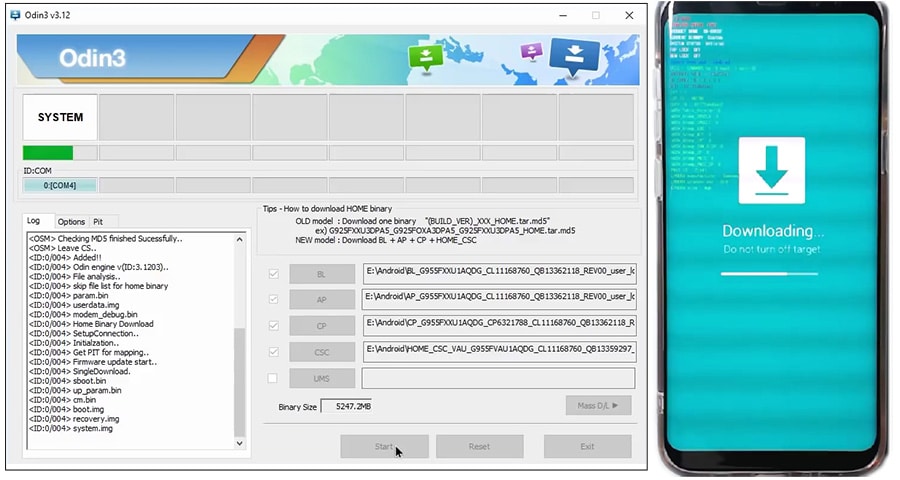
Hello,please Can i get firmware for S8 GM-S960U PDA G950USQS5CRF5
Above android version 9
Yes, We already added Android 9. So you can get it.